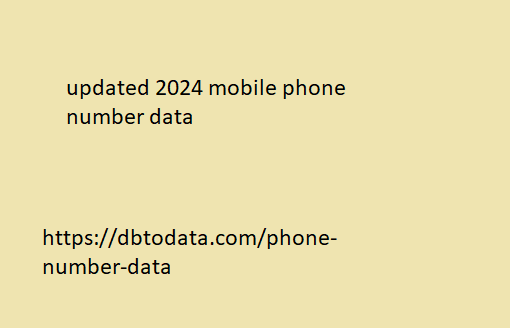Calls from unknown numbers that attack mobile phones belonging to some users are often very annoying. The public must also be vigilant in receiving calls, because crime can start through mobile numbers, both personal and corporate.
Truecaller is an application that will provide caller ID and spam blocking services. In fact, this application can also be used as a solution related to calls that end in losses.
This service is very useful especially in helping new adopter groups who are just learning to use digital technology and are usually more vulnerable to phone call fraud. Other Truecaller premium customers will also get automatic spam number updates, while regular users can only do updates on an ongoing basis.
On this occasion will be discussed in full about the function of the truecaller application. For bizzie who want to know the full explanation about it, then you can see the explanation below.
What is Truecaller App?
Truecaller is an application released by a Swedish company that has currently managed to attract more than 85 million users to install the application. The function of the truecaller application is to provide information on telephone numbers that bizzie does not recognize.
Almost the same as the Get Contact application, namely bizzie can find out the history or history which means the problematic phone number. So, if bizzie s recent mobile phone number list earches for the number and there is no notification and any information, it could be that the number is safe and no one has reported it.
The Truecaller application has also identified millions of phone numbers. Their identification is also not arbitrary. The way this application works is also sophisticated, because it can identify by searching for all the information on the number from the internet.
Not only that, this application can also be used to identify numbers from outgoing or incoming call history. So, bizzie can find out the phone numbers of anyone who tries to make a call.
There is one interesting thing about this application, namely bizzie is assisted to block phone numbers. Don’t worry if there is an unknown phone number that keeps calling, bizzie can immediately solve it by using the application.
What are the functions of the Truecaller application?
After understanding the definition, then bizzie continues to the core discussion, namely the function of the truecaller application. The Truecaller application has uses and advantages. What are the things that can be obtained from this one application? Let’s see the following discussion:
Bizzie can find the location of the caller with the unknown number.an also check and know who is checking and tracking your number.
can quickly and easily get detailed information from the number. So, with that, bizie can easily identify and decide to block as spam. So, other people who track the number can find out.
With the presence of several functions of the truecaller application, it makes users of this application more and more. In fact, there are still many other functions of the truecaller application that make its users feel more helped.
What Are The Disadvantages Of The Truecaller App?
Although it has some interesting truecaller application functions, there are still some shortcomings. The following are the shortcomings of the Truecaller application:
Because this application relies on a database, therefore this application can also do internet or data packages to be able to access it. So, make sure bizzie has an internet data package.
Sometimes the caller ID cannot be detected in all countries. This means that only phone IDs from certain countries can be detected.
Truecaller application cannot 100% guarantee that the data obtained is real. Therefore, bizzie must remain careful and wise. Because, not all numbers that go into spam are fraudulent numbers and the like.
How to Download Truecaller Application
Well, now you know what the functions of the truecaller application are. Are you interested in downloading it? Here’s how to download the Truecaller application that you should do:
As usual, Android users can download this applic panaw sa pasyente gikan sa katapusan ngadto sa katapusan ation from the Google Play Store. Meanwhile, iPhone users can directly download it from the App Store.
Type and search for the Truecaller application. and the application will appear.
After that, click “install” or “download”.
Wait a moment until the download process is successful. Once installed, bizzie can immediately click “sign up” or “register”.
Enter some information requested by the Truecaller application
Once you have completed the registration, you will receive confirmation from the Truecaller application via a telephone call or that the account registration process has been completed.
Next, bizzie can log in using the information that was previously registered.
For those using PC, bizzie can directly download and register from the official website of Truecaller. Later the website will direct you to the next download steps.
Well after this, bizzie can immediatel cmo email list y use the application. In the initial stage bizzie will be presented with 4 main menus from Truecaller, namely calls, search, block and also contact.
The meaning of the search menu is to search and track the number and name that bizzie wants. There is also a feature of the Truecaller application called the web feature. In this feature, bizzie can use it if he does not find information from the number being tracked.