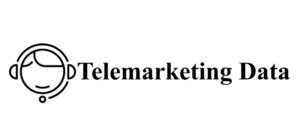When it comes to comparing website builders, most people don’t even know there are two options for “WordPress.” When telling people that WordPress is better than another option, some may not know if you’re referring to WordPress.org or WordPress.com (there is a difference!)
In a sense, WordPress.com is fully hosted by the WordPress organization. However, WordPress.org requires you to organize which software you want to install and which hosting options you want.
Nonetheless, understanding what both are whatsapp and digital marketing is the first step. Now, you have to focus on which one is better suited to your needs. We’ll discuss both options, comparing all the different features and pricing options so you have a good idea of what each one can do.
Knowledge about WordPress (general)
WordPress is a software or program that lets you build a blog, website and/or online store. Some people also call it a web application because it is fully functional and all online. Others call it a CMS (Content Management System) because it allows you to manage media, blog posts, texts and your e-commerce products.
The main point here is that it is open source and free. This means that anyone who wants can download it and use it.
Of course, the reason it’s so popular is because of its functionality. A rough estimate is that around 34% of all sites on the internet are powered by WordPress. It’s available in 50 different languages and is growing very quickly, which is a small feat in itself since it was only officially launched in 2003.
Whether you choose to use WordPress.org or WordPress.com, you will be using the WordPress software.
What are the main differences between the two?
If you have a wordpress.com site, it’s hosted entirely through WordPress. There are free and paid plans to choose from, and the domain, software, and servers are all managed by it. With WordPress.org, you just download the software. You then still need to organize the installation using a domain you own, and manage the hosting yourself.
Installation and Installation
Understanding the main differences is the first step. You should now realize that it is much easier to set up and create a WordPress.com account. This is clearly managed for you, so it is the easy solution.
From WordPress.com, you can choose what to do then? between Blog, Business, Online Store, and Professional Website. Don’t worry about making the wrong choice because you can always go back and change your selection later.
To get started with WordPress.com, you must:
- Register for a service.
- Select the type of website you want.
- Enter a name for your site.
- Use a free or purchased domain name (see the pricing section of this review for more information)
- Choose between a free or paid plan.
- Start creating your website!
For WordPress.org, it’s a little more involved:
- You must purchase your domain name first.
- Find the right purchaseWeb Hosting Plans(Siteground, Dreamhost, etc.)
- Create a database for the following programs on your server.
- Download and install the WordPress software.
- Upload your new software to the domain with an FTP client.
- Visit the URL to run/install the script.
- Start creating your website!
Of course, this all sounds a little overwhelming, but there are plenty of guides available to help you get started. So it’s not that hard, but it does take a bit more work.
Some web hosting applications allow one-click installation of WordPress. If you do this, then you can skip some of the steps above.
The clear winner here is WordPress.com. You just follow the on-screen prompts and everything will be taken care of for you.
Comfortable use range (general)
Once you have them installed, they both resource data operate similarly. Remember, they both use the WordPress software. The only difference is that you may find that the features offered by WordPress.com are more limited. Still, if you are a beginner, this may be beneficial to you.
Keep in mind that WordPress is not the easiest option for building a website. Other versions allow for drag-and-drop functionality as well as a WYSIWYG editor. However, we’re primarily focusing on WordPress today.